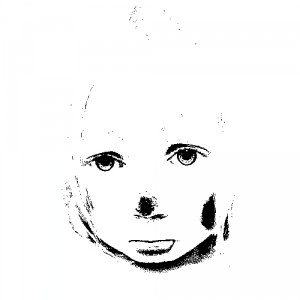October 19, 2010
Stop Motion Animation!!
Stop motion (also known as stop action or frame-by-frame) is an animation technique to make a physically manipulated object appear to move on its own. The object is moved in small increment and photographed. The photographs are played as a series of frames in a continuous sequence. Think of the concept of a flip book. This moving penny stop motion animation was made with 21 photos.
Here are some more examples:
Monty Python Terry Gilliam Intro
MUTO a wall-painted animation by BLU
Her Morning Elegance / Oren Lavie
We are going to make our own stop motion animations using Adobe Photoshop and Windows Movie Maker. The idea is, start with a photo, save it in a folder as 1. Move something a little bit or make a little change, then save it as 2, and so on. Your canvas size should be 4 x 6 inches. In the end you will have 100 photos. I know this sounds like a lot but I will give you time to do it, and 100 photos will only last about 2 minutes once you play it like a movie.
Some ideas: make objects move. Make eyes move, make mouths open and close. Make things appear to come closer/move away by making them bigger/smaller. Change the background, change the colors, moving text… Anything that you can think of! Be creative, have fun, make an awesome movie! I could make this assignment more detailed, but I want to give you freedom to make whatever your mind can imagine! I would reccomend begining with a character (person, animal, object…), and then changing it.
My initial idea was to show an emotion change. So, I started with a sad clown:
which I changed into this: