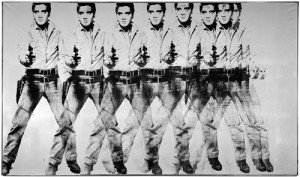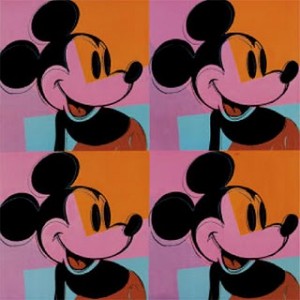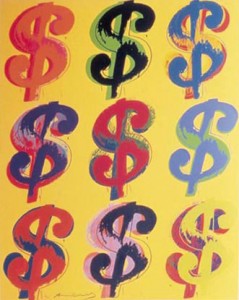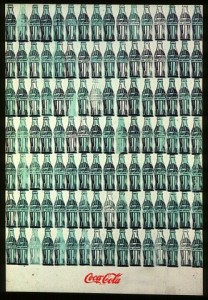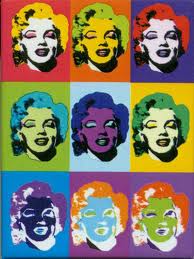September 1, 2010
Project One
Repetition can be a good thing in art. Now that you know how to move, manipulate and add different layers, as well as make selections with different tools you are ready for your first project.
1. Open up a new project in Photoshop under File –> New. Choose the dimensions in inches. You may choose the size as long as the height and width do not add up to more than 10, for example it could be 5″ x 5″ or 4″ x 6″. etc…
2. Decide what image you want to repeat, a person, animal, object, plant…whatever. This image should be a photograph, no cartoons or computer graphics. Find the jpeg image online and copy and paste it into your new project.
3. Isolate this image with the magic wand or one of the lasso tools. If you use a lasso tool, Invert the selection, and then delete the background. Do your best, no sloppy work!
Now, decide what form of pattern you want to create with your image. Take inspiration from some of the Andy Warhol examples below. You must repeat your image at least 9 times, but how you arrange them is up to you. You can even use more than one image. Utilize at least one Filter and one Adjustment. Create a solid or multicolored background for your piece.
Think of this as the art part of this class. Don’t rush through it, but create a design that you and other people will really enjoy.
Post this under Project One. What do you think of the final product? Is Photoshop getting more natural to use?